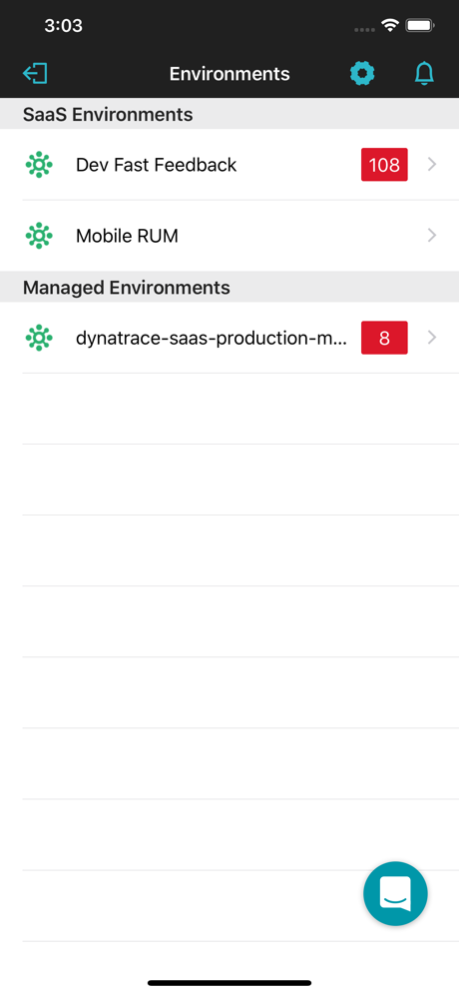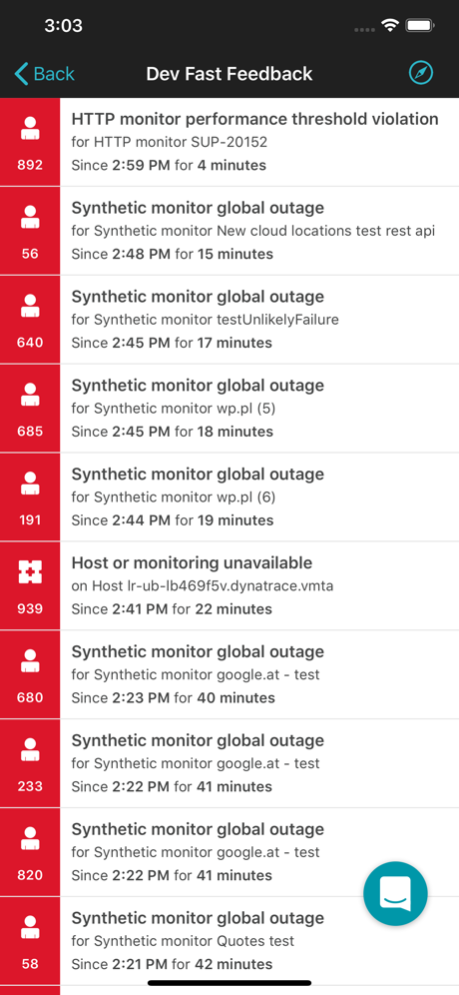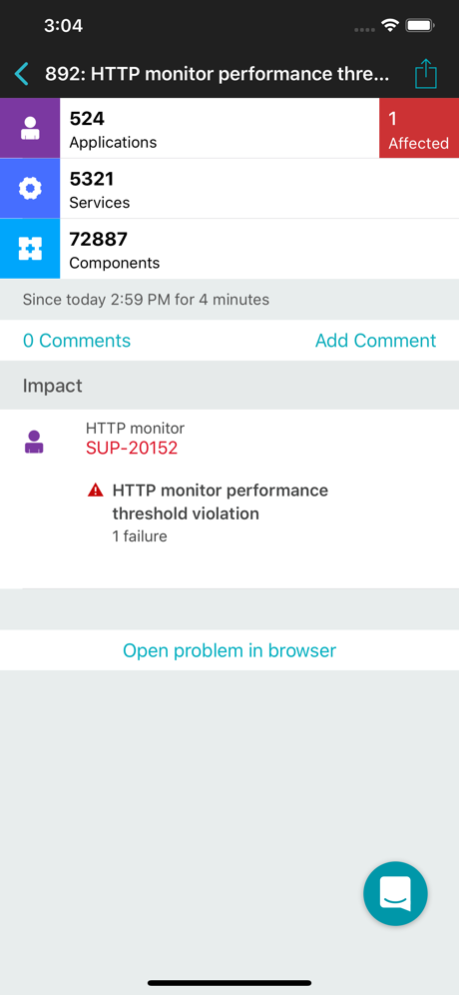Dynatrace 2.1.249
Continue to app
Free Version
Publisher Description
The Dynatrace mobile app provides real-time alerts on your iPhone/iPad when performance problems are detected in your application environment. As a key component of the Dynatrace application performance monitoring system, the Dynatrace mobile app provides real-time root-cause analysis—from your cloud-based infrastructure all the way down to individual lines of application code—that your developers can use to accelerate problem resolution.
All-in-one performance monitoring with artificial intelligence
Dynatrace is a full-stack performance and availability monitoring system that enables your DevOps team to monitor the health of your entire application environment, from the cloud-based datacenter level, to the services that your applications rely on, all the way down to the code-level, Dynatrace monitors it all. With real user monitoring, Dynatrace even provides real-time performance insights into your customers’ mobile and desktop experiences with your application.
Dynatrace uses artificial intelligence to significantly reduce the time required to identify the root causes of system performance problems. Rather than overload you with ambiguous alerts, Dynatrace provides you with complete, pre-analyzed problems that show you both the full impact and the cause of each detected problem.
Artificial intelligence enables Dynatrace to learn the baseline performance of every component in your environment and thereby instantly detect performance problems and their causes. Dynatrace continuously monitors the health of your hosts and network, cloud-based services, hypervisors (including VMware ESXi and Amazon Web Services), and service infrastructure to keep you and your team in control of the health of your application environment.
Keywords
- Monitoring
- Application performance management (APM)
- Server monitoring
- Real user monitoring (RUM)
- Apdex
- Virtualization monitoring
- Correlation metrics
- Operating system metrics
- Network metrics
- Real user experience metrics
- Synthetic-user monitoring (SUM)
- Production environment monitoring
- Full monitoring of technology stacks
- Hypervisor monitoring (VMWare ESX, Amazon AWS)
- Database monitoring
Dynatrace appreciates your feedback - feel free to tell us what you think or how we can improve Dynatrace: mobileapp@dynatrace.com
Sep 13, 2022
Version 2.1.249
• service release
About Dynatrace
Dynatrace is a free app for iOS published in the Office Suites & Tools list of apps, part of Business.
The company that develops Dynatrace is Dynatrace LLC. The latest version released by its developer is 2.1.249.
To install Dynatrace on your iOS device, just click the green Continue To App button above to start the installation process. The app is listed on our website since 2022-09-13 and was downloaded 22 times. We have already checked if the download link is safe, however for your own protection we recommend that you scan the downloaded app with your antivirus. Your antivirus may detect the Dynatrace as malware if the download link is broken.
How to install Dynatrace on your iOS device:
- Click on the Continue To App button on our website. This will redirect you to the App Store.
- Once the Dynatrace is shown in the iTunes listing of your iOS device, you can start its download and installation. Tap on the GET button to the right of the app to start downloading it.
- If you are not logged-in the iOS appstore app, you'll be prompted for your your Apple ID and/or password.
- After Dynatrace is downloaded, you'll see an INSTALL button to the right. Tap on it to start the actual installation of the iOS app.
- Once installation is finished you can tap on the OPEN button to start it. Its icon will also be added to your device home screen.